PwC - MA
ROLE: UX Research, Information Visualisation
Journey Mapping , A/B Testing
Prototyping, Design System
TIME: 08.2022–12.2022
︎︎︎Download Case Study here
Journey Mapping , A/B Testing
Prototyping, Design System
TIME: 08.2022–12.2022
︎︎︎Download Case Study here
Memoir is a digital companion for museum-goers that passively documents their journey through conservation spaces by calculating dwell time in front of artworks. It transforms fragmented visits into a coherent, reflective narrative—allowing users to revisit, remember, and re-engage with the art they genuinely connected with.
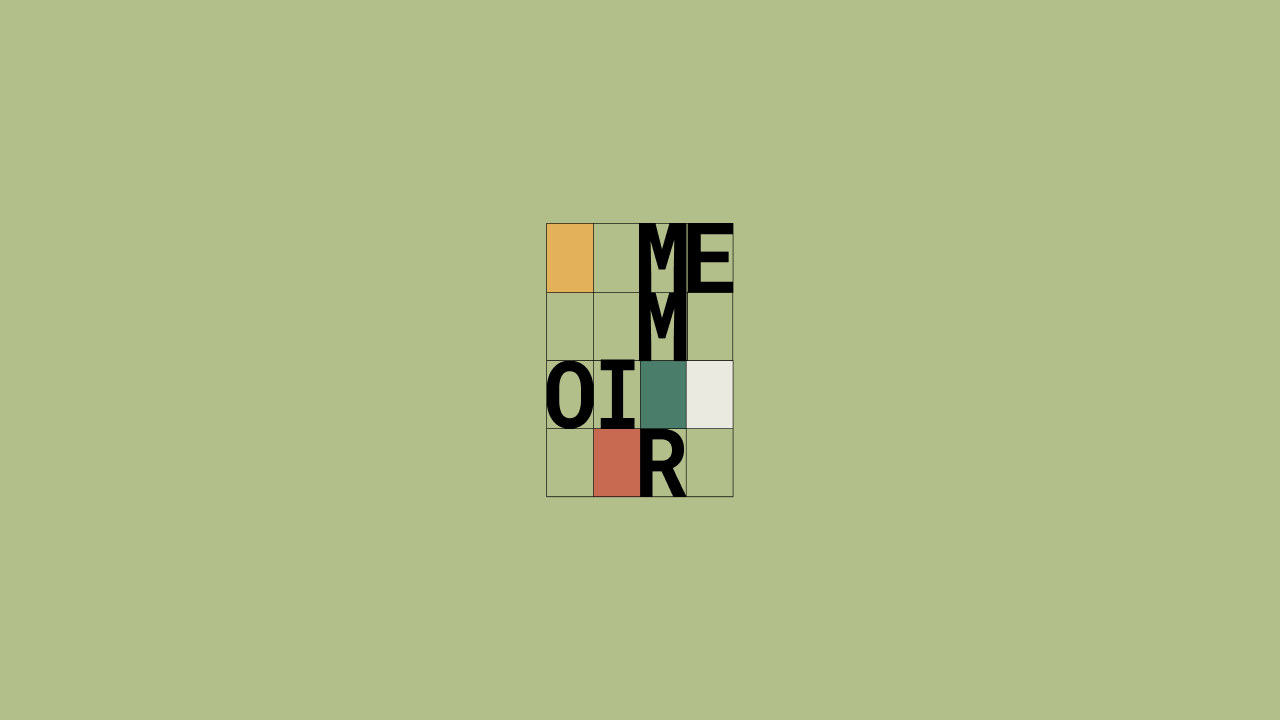





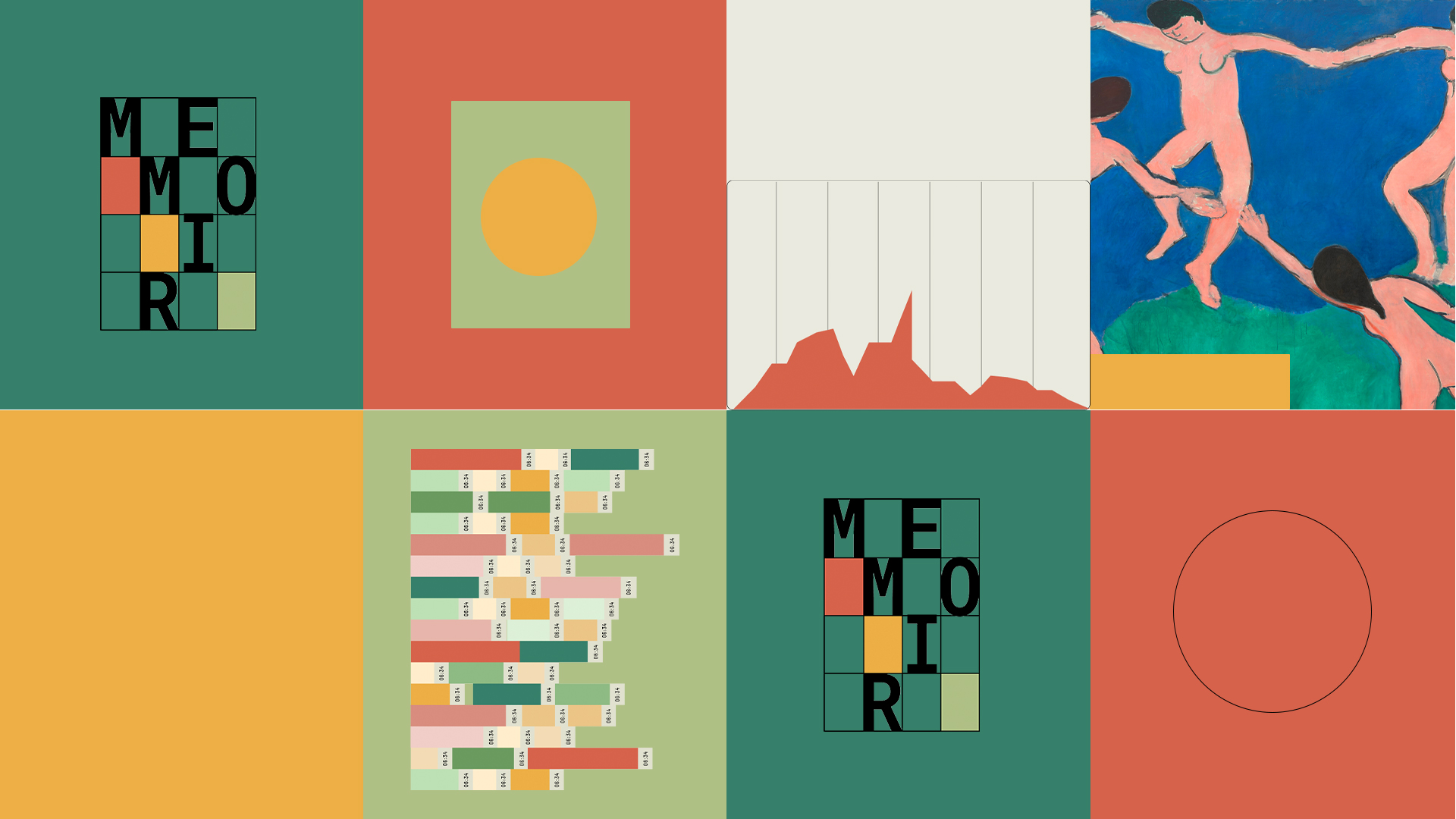

Problem
CONTEXT
In the digital age, we consume art rapidly—often taking photos instead of truly engaging. Museums are overwhelming, and people often leave without retaining meaningful impressions. There's no simple way to reflect on one’s experience after leaving the space.
In the past, engaging with art and culture in conservation spaces was a more intimate and immersive endeavor. Visitors would spend extended periods of time contemplating and absorbing the nuances of each artwork. It was a slower, more contemplative approach, allowing individuals to form their own unique connections with the art.
In the digital age, we consume art rapidly—often taking photos instead of truly engaging. Museums are overwhelming, and people often leave without retaining meaningful impressions. There's no simple way to reflect on one’s experience after leaving the space.
In the past, engaging with art and culture in conservation spaces was a more intimate and immersive endeavor. Visitors would spend extended periods of time contemplating and absorbing the nuances of each artwork. It was a slower, more contemplative approach, allowing individuals to form their own unique connections with the art.
Research & Testing
ANALOG RESEARCH
The research phase of Memoir focused on understanding how modern museum-goers interact with artworks and spaces, and how digital tools can enhance (rather than distract from) these experiences. The goal was to ground the app in real behaviors and needs.
Ethnographic observation in museums
10 contextual interviews with regular museum-goers
Journey mapping to understand how users interact with spaces
I conducted my research with a pool of 5 people and synthesizes their responses around their journeys. Some intresting points that came up were around- accessibility, recall-value, timing and understanding your artistic self.
![]()
SYNTHESIS AND FINDING KEY INSIGHTS
Using the insights gathered from my research, I identified the strengths, weaknesses, opportunities, and threats or risks linked with pursuing a digital product in this specific problem space.
The research phase of Memoir focused on understanding how modern museum-goers interact with artworks and spaces, and how digital tools can enhance (rather than distract from) these experiences. The goal was to ground the app in real behaviors and needs.
USER TESTING
I conducted my research with a pool of 5 people and synthesizes their responses around their journeys. Some intresting points that came up were around- accessibility, recall-value, timing and understanding your artistic self.
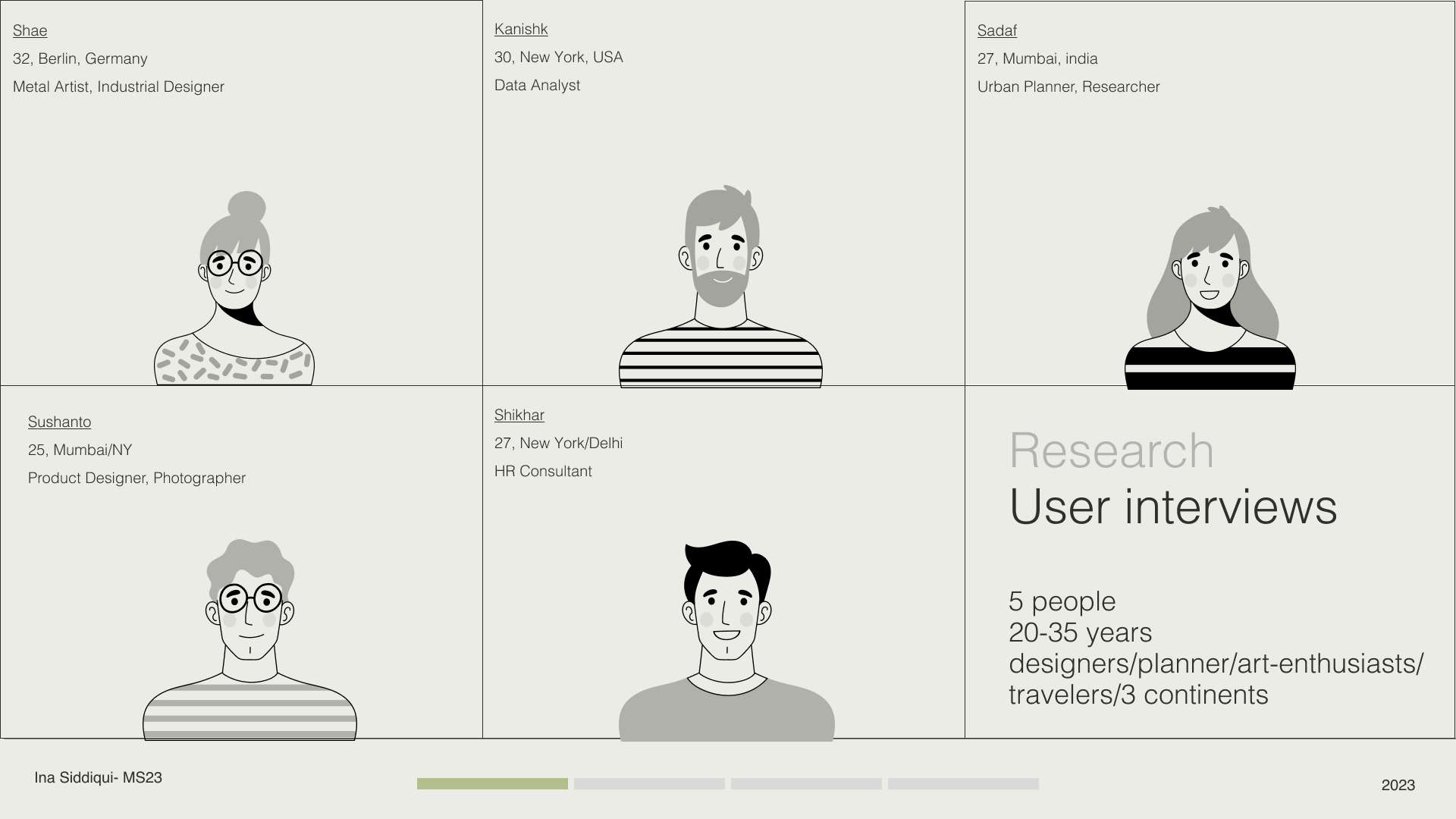
SYNTHESIS AND FINDING KEY INSIGHTS
Using the insights gathered from my research, I identified the strengths, weaknesses, opportunities, and threats or risks linked with pursuing a digital product in this specific problem space.



Prototyping
During my contextual inquiry,
This insight shifted my entire approach. I expanded my ideas beyong trying to build a digital scrapbook and instead created some sketches that emphasized presence over collection—tracking time spent near an artwork and surfacing insights based on what held attention the longest. I also stripped away planned features like manual tagging or favoriting, because the data showed users didn’t want another layer of decision-making in that moment.
LO-FI/MID-FI
I ran across some solutions based on ticketing, finding relevant art to visit and documenting your tours. Gamifying the experince and adding more to the already extensive journey I had to be careful about keeping this journey passive.
TESTING AND ITERATIONS
A variety of responses ranging from- Not comfortable with a live map available all the time, it negates the purpose of immersing in the moment and distract the user while walking. The users were curious about having any social intercations within the app and how to still keep a personal diary appeal to its usability.
![]()
![]()
KEY FINDINGS
Testing my Mid-fi led to more detailed feedbacks in terms of features and scope of the design. It gave me fodder for the next steps n detailing like map views, filters,sharing options, search, profiles and info I want to present. I incorporated those user feedbacks and revised the Midfi.
What surprised me was how little time people actually spent with art, despite saying otherwise in interviews. Many moved quickly, took photos, and left—often overwhelmed or distracted.
The issue wasn’t about memory organization, it was about attention itself. People weren’t fully present in the first place.This insight shifted my entire approach. I expanded my ideas beyong trying to build a digital scrapbook and instead created some sketches that emphasized presence over collection—tracking time spent near an artwork and surfacing insights based on what held attention the longest. I also stripped away planned features like manual tagging or favoriting, because the data showed users didn’t want another layer of decision-making in that moment.
LO-FI/MID-FI
I ran across some solutions based on ticketing, finding relevant art to visit and documenting your tours. Gamifying the experince and adding more to the already extensive journey I had to be careful about keeping this journey passive.
TESTING AND ITERATIONS
A variety of responses ranging from- Not comfortable with a live map available all the time, it negates the purpose of immersing in the moment and distract the user while walking. The users were curious about having any social intercations within the app and how to still keep a personal diary appeal to its usability.
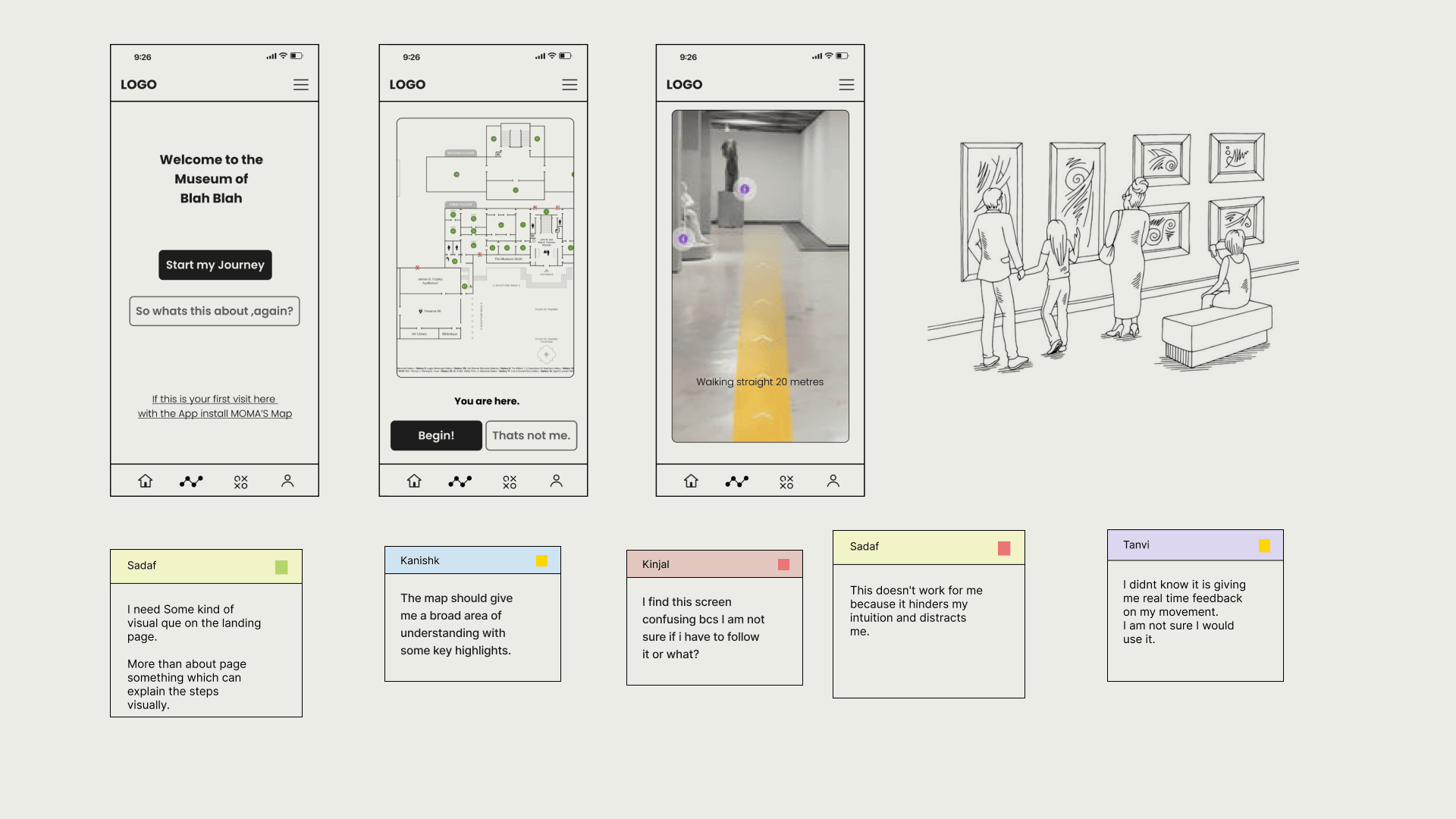
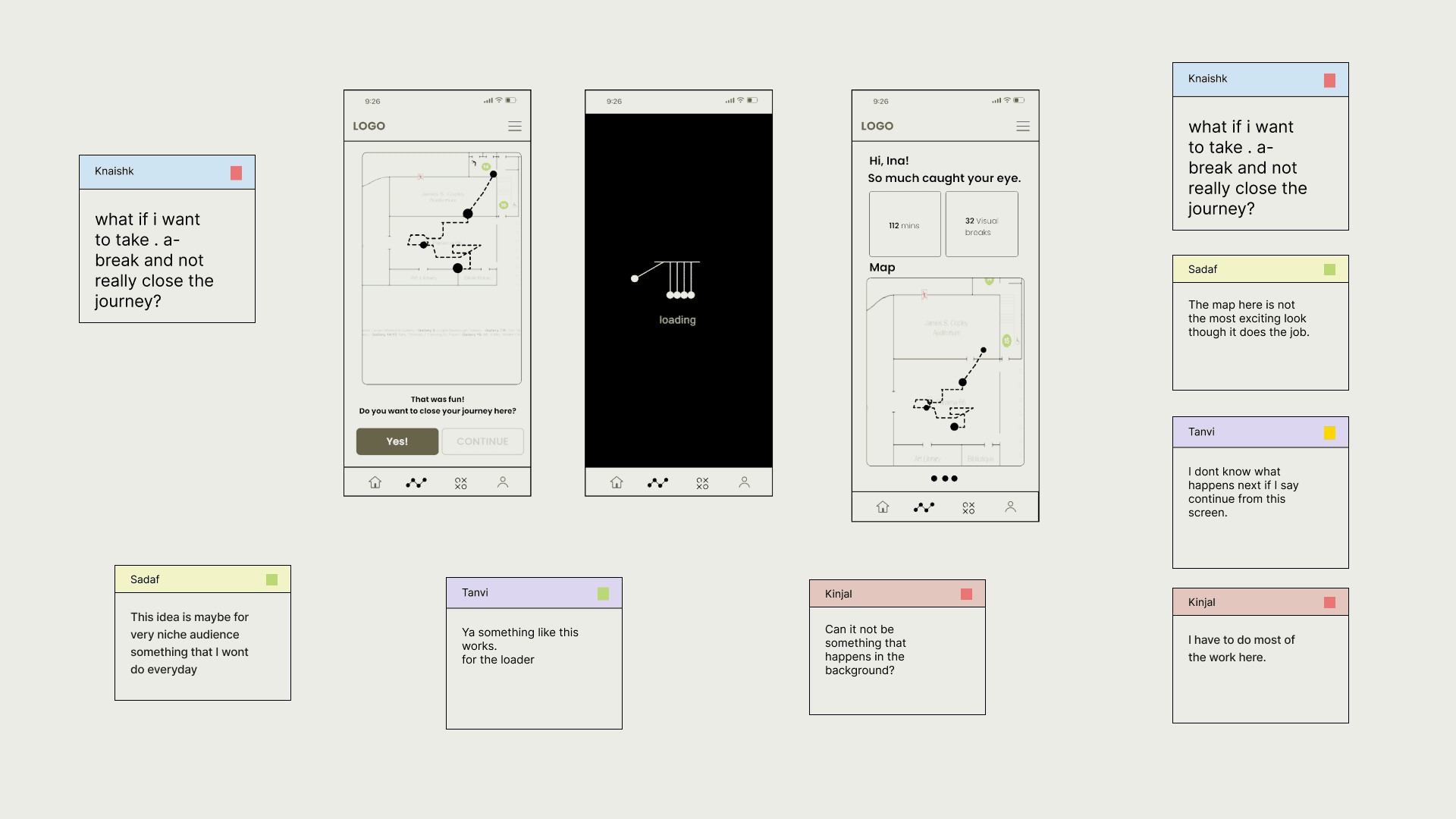
KEY FINDINGS
Testing my Mid-fi led to more detailed feedbacks in terms of features and scope of the design. It gave me fodder for the next steps n detailing like map views, filters,sharing options, search, profiles and info I want to present. I incorporated those user feedbacks and revised the Midfi.
Scoping the Product
DEFINING THE MVPs
Scoping the product in terms of the hero flow and priorities features basis the interview.
PLANNING ON THE ARCHITECTURE OF VERSION1
The journey map helped focus on all touchpoints and emotions.
Scoping the product in terms of the hero flow and priorities features basis the interview.
PLANNING ON THE ARCHITECTURE OF VERSION1
The journey map helped focus on all touchpoints and emotions.
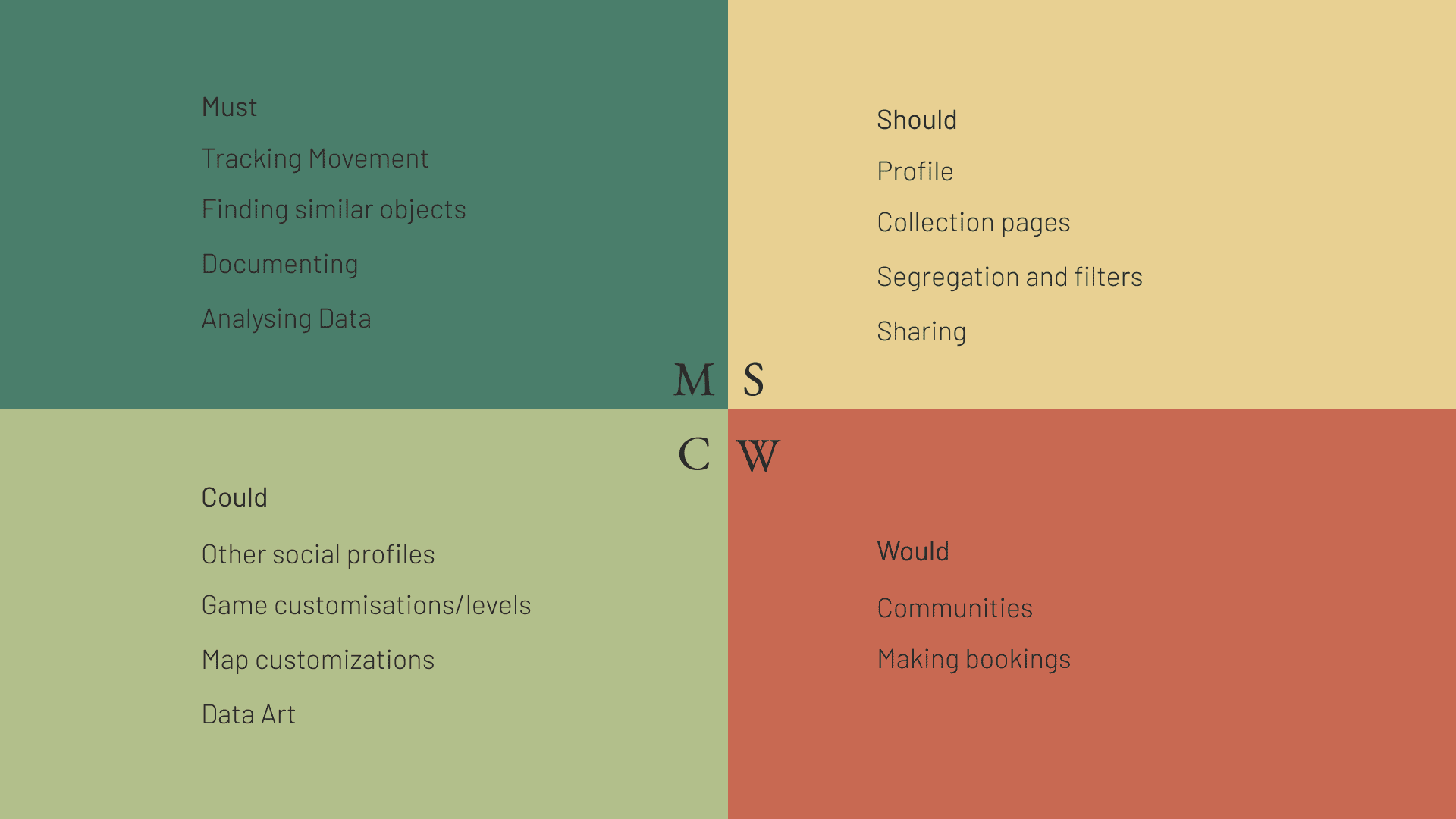

Final Product
BRANDING & IDENTITY
The visual identity is soft, analog-inspired, and calm—echoing the Wabi-Sabi spirit of imperfection and presence. Neutral tones, serif typography, and understated motion guide the user gently through their visit.Using colored blocks in the UI, is just like flipping through the pages of a diary adorned with colorful sticky notes, you can effortlessly organize, curate, and reflect on your artistic endeavors.
The visual identity is soft, analog-inspired, and calm—echoing the Wabi-Sabi spirit of imperfection and presence. Neutral tones, serif typography, and understated motion guide the user gently through their visit.Using colored blocks in the UI, is just like flipping through the pages of a diary adorned with colorful sticky notes, you can effortlessly organize, curate, and reflect on your artistic endeavors.


Features
Automatic Journal: Creates a personalized recap of viewed items
Map + Calendar View: View museum visits over time and space
Artwork Library: Archive of engaged pieces with metadata
Mood Tags / Notes: Users can optionally annotate their visits
Memoir precisely calculates the duration of your stay in front of each artwork.
Gain valuable insights into your art preferences and see which pieces
captivate you the most.
DOCUMENTATION & HISTORY
Personalized Art Diary: Memoir creates a personalized art diary for you, showcasing the artworks you've encountered and the time spent appreciating each one. Relive your museum visits and reminisce about your favorite artistic encounters.
Based on your preferences and past engagements, Memoir offers tailored recommendations for new artworks and exhibitions that align with your artistic taste. Build a comprehensive archive of your art experiences.

Map View & Calender View:
Visualize Your Artistic Footprints
Dive into the Map View to see a geographical representation of all the museums and art spaces you've visited over time. Each location is marked with a pin, allowing you to easily identify the places you've explored.Zoom in, pan around, and explore the map to discover clusters of museums in specific regions or countries.
Gain a global perspective on your art journey and appreciate the diverse cultural experiences you've encountered.
Switch to the Calendar View to see a chronological representation of your art journeys.
Each museum visit is displayed as an event on the calendar, making it easy to review your past engagements.
Different colors or icons can be used to represent different museums or art exhibitions, creating a visually engaging experience.
Click on a specific event to view more details, such as the artworks you encountered and the duration of your visit.

